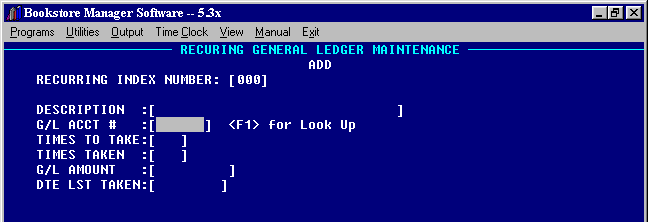
GLRM - RECURRING ACCOUNT MAINTENANCE
RECURRING GENERAL LEDGER MAINTENANCE Options
Enter Run- <Esc> to Exit |
RECURRING MAINTENANCE - allows Recurring Maintenance index numbers to be set-up/changed/deleted so entries that are for the same amount to the same accounts each month, may be sent to the General Ledger. May only be sent to the general ledger one time a month.
GLRM #1 = Add
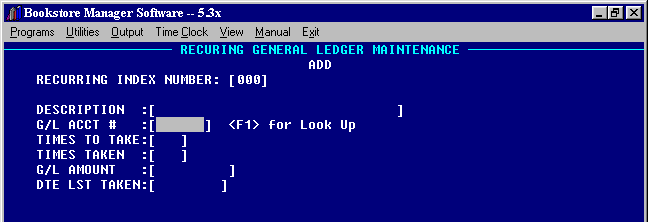
Note: Every Recurring entry Must have two index numbers set up so a debit and a credit entry will be made to keep the general ledger in balance.
RECURRING INDEX NUMBER - Enter a three digit index number by which to locate each recurring entry.
DESCRIPTION - Enter the description of entry to General Ledger.
G/L ACCT # - Enter the G/L ACCT # where entry will be made. Press <F1> for Look Up. Enter the account name, press <Enter> and a list of accounts will be displayed. The type of account will be shown to the right of the name: A=Asset, L=Liability, I=Income, E=Expense, C=Capital. Highlight one needed and press <Enter> and the account number will be transferred. The G/L account number must be entered or the entry will be canceled.
TIMES TO TAKE - Enter the number of times (months) entry needs to be made.
TIMES TAKEN - This will be filled in as entries are merged.
G/L AMOUNT - Amount of entry to be entered on G/L account. If credit amount, must enter a minus.
DTE LST TAKEN - This will be filled in as entries are merged.
ALL OK?Y/N/C[__]
"Y" will accept information entered.
"N" will allow you to make changes.
"C" will cancel the entry and take you back to the GLRM options.
GLRM #2 = Change
GLRM #2 = Change will bring up a screen asking for the index number. Enter the three digit index number for the recurring entry you want to change. Press <Enter> and the recurring entry will be displayed. Arrow up to field to make changes. After changes are made, press <Esc> to go to the ALL OK? options.
ALL OK?Y/N/C[__]
"Y" will accept information entered.
"N" will allow you to make changes.
"C" will cancel the changes made and leave the information the same as it was before changes were made. Cursor will go back to the GLRM options.
GLRM #3 = Delete
GLRM #3 = Delete will bring up a screen asking for the index number. Enter the three digit index number for the recurring entry you want to delete. Press <Enter> and the recurring entry will be displayed.
ARE YOU SURE? [__]
"Y" will delete the recurring entry.
"N" will not delete the recurring entry.